(Our Tech Blog) Opera 11 Final officially launched yesterday (16 December 2010), changes from Opera Opera version 10 to 11 offers features that are very cool and this feature is not in other browsers, and I think this new feature is the very best features of all existing browsers, like Opera's what this latest feature, I will review briefly about its features:
1. Stacking tab
The first feature of Opera browser 11 is Tab stacking, this feature allows in one tab you can pile up a lot of the web that you open, so it would be more neat, the way he just drag your website open, to the Other tab.

2. Visual Mouse Gexture
Features Visual Mouse Gexture this is a feature I liked most in Opera 11, with this feature with a single movement of your mouse can open a new tab, Closing the tab, return to the page you go to even stop the loading,
The trick right click your mouse on the browser page, then it will appear like the picture on this side, for example to open a new tab, you simply move your mouse toward the bottom, Opera will automatically open a new tab, interesting is not
3. Safer Address Field
This feature already exists in Opera before it, to the Opera 11 features have been developed, this feature works when you enter a password on any website, in the Address Opera will show the status Secure (if safe) plus and description
4. Feature Search
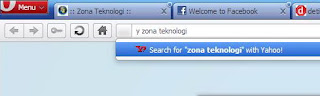
Search feature has been enhanced, now If you are looking for something on Google, Yahoo,
Ask or another, you do not need to open a search engine anymore, simply type in the address Opera, His example, if you want to find something on Yahoo, simply write y (for Yahoo) and then write what you want to look for (y-tech zone) the opposite is also if you want to find something on Google wrote g-tech zone
There are still many other features in Opera 11 has been perfected as a Mail Panel. Opera Turbo, Zoom feature, opera unite etc. please try and experience yourself the best feature of this browser, the guarantee you are satisfied. Taken by Our Tech Blog from http://raidavista.blogspot.com/
1. Stacking tab
The first feature of Opera browser 11 is Tab stacking, this feature allows in one tab you can pile up a lot of the web that you open, so it would be more neat, the way he just drag your website open, to the Other tab.

2. Visual Mouse Gexture
Features Visual Mouse Gexture this is a feature I liked most in Opera 11, with this feature with a single movement of your mouse can open a new tab, Closing the tab, return to the page you go to even stop the loading,
The trick right click your mouse on the browser page, then it will appear like the picture on this side, for example to open a new tab, you simply move your mouse toward the bottom, Opera will automatically open a new tab, interesting is not
3. Safer Address Field
This feature already exists in Opera before it, to the Opera 11 features have been developed, this feature works when you enter a password on any website, in the Address Opera will show the status Secure (if safe) plus and description
4. Feature Search
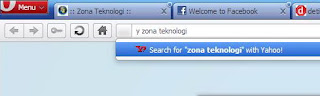
Search feature has been enhanced, now If you are looking for something on Google, Yahoo,
Ask or another, you do not need to open a search engine anymore, simply type in the address Opera, His example, if you want to find something on Yahoo, simply write y (for Yahoo) and then write what you want to look for (y-tech zone) the opposite is also if you want to find something on Google wrote g-tech zone
There are still many other features in Opera 11 has been perfected as a Mail Panel. Opera Turbo, Zoom feature, opera unite etc. please try and experience yourself the best feature of this browser, the guarantee you are satisfied. Taken by Our Tech Blog from http://raidavista.blogspot.com/