(Our Tech Blog) Good morning All. Usually, I want to share my tip I got from remo-xp. This tip today is,
In accordance with my promise that will continue the discussion about WebcamXP / Webcam 7. On this occasion I will try to share the experience how to make CCTV cameras by using webcams. Curious how? Cekidot,,Oiya, here I'm sure bloggers already know all of what is CCTV? Surely dong, hehe. Okay, So I do not have to explain further, directly to the point. Why here I am using a webcam instead of the original CCTV?
- CCTV is still expensive bro, if cheap webcam.
- Requires no additional tools again, different from CCTV.
- And, not too difficult to try for the beginner like me.
- The distance is not too long, because it uses a USB cable. Maybe max 10 M.
- Please find themselves well know, hehehe.
- USB cable (Max 10 Meters). Choose a quality, not the cable that is not clear. Langusung bloggers can ask to the computer store that you trust.
- Webcams (it is up to how much). Here I use a webcam brands MEDIATECH 5 megapixels.
- Software WebcamXP or Webcam 7.
- And lastly, nescafe coffee cup and a pack of cigarettes. (if that is for adults well, minors are strictly forbidden) hehee.

- Find and place the webcam in a position to be monitored.
- Connect the webcam to the computer, then automatically installs the webcam drivers, so our computer will recognize the webcam.
- Install the application WebcamXP / Webcam 7 which I have shared earlier.
- Run her webcam 7, but do not forget the activation of previously used well.
- Right-click the white box number, click on PCI / USB (WDM Driver), then select the source webcam bloggers. Here my webcam is USB 2.0 Camera.

- Then click back to the box that had bloggers right-click to see the results.
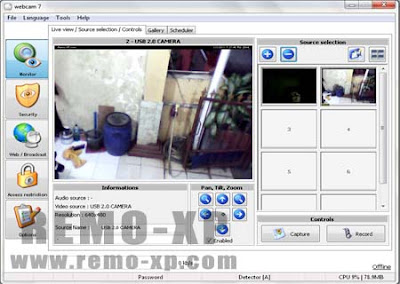
How? To add a webcam, which used the same way.
Setting Webcams CCTV Access To It In From Another Computer:
If bloggers have a hotspot at home, we can use these hotspots to monitor CCTV as long as we connect to the hotspot / network.
- On the left menu, click Web / Broadcast.
- Click Activate.

- Now we can already see the webcam CCTV from the media computer, notebook or phone (smartphone), with a record of the media we use has been connected to the network.
To prove it, bloggers could type in the address bar your browser,http://ipadress:8080 * ipadress replaced with the ip address your computerhttp://yourcomputername:8080 * computername replaced with your computer name
Or for more convenience, please click the link at the bottom right of the webcam 7/webcamXP. (HTTP ONLINE @ Bla .. bla .. blaa)
Views on the access of the computer:
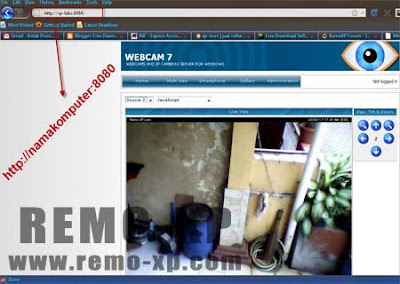
CCTV display can be accessed from HP, here I use nokia 5800.

It just what can I share, I hope it usefull for you. Before thank you :D